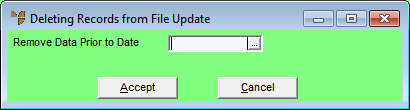
Use this option to remove old audit records of updates to Micronet master files, e.g. when the audit file is getting too big. This will not affect the operation of your Micronet system.
Refer to "File - File Update Inquiries".
2.8 Feature
Micronet displays the Deleting Records from File Update screen.
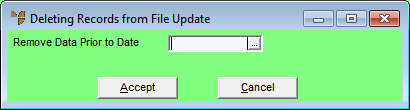
Micronet displays a message asking you to confirm that you want to remove the file update data.
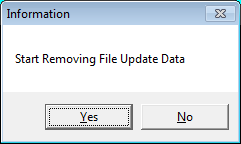
Micronet removes the selected data from the audit file.